makidaki
Senior Sergeant


Posts : 114
Points : 5607
Reputation : 2
Join date : 2010-04-15
Age : 28
Location : Austria
 |  Subject: Topaz Chat Tool (NEW) Subject: Topaz Chat Tool (NEW)  Tue Apr 20, 2010 5:10 pm Tue Apr 20, 2010 5:10 pm | |
| DOWNLOADLINK DOWN ! Using Topaz Chat, you can enter in the Server to talk with your friends in any channel. Also, you can talk via whisper. SETUP a - After downloaded that, open the Install Setup and select a folder. Install it. b - After installed it, open the folder that ou choosen and enter in the .exe file called " TopazChat ". Open that.  3.c - After opened TopazChat.exe, press F6 keyboard button. An window will be opened like this:  A - Put your username. B - Put your password. C - Put the channel to join automatically. D - The server list. Press in the ADD button. A small window will be shown, then just type " eurobattle.net " or " server.eurobattle.net " and press OK. After this, select the added server in the Server List. E - Select that CheckBox to turn on topaz chat events (like timer, user join events, channel op events, etc.) Ready. Topaz chat has been set up. Connect :
After following the steps above, press F4 button in your keyboard.
Ready! Connected.
Owners :
Press the F6 button in your keyboard, and after that, click in Log Files/Owners.
Just add owners and members.
Owners can do anything, members have limited functions.
Members owner functions :
Press the F6 button in your keyboard, and after that, click in Commands.
A - The commands (Issued by members/owners whispers).
B - The action of the commands.
You can type:
Commands: /a
Action: /ban
Then, if the bot get whispered " /ban 1234 lol ", the user 1234 will be banned with the reason " lol ". ALL BANS ARE CLEARED WHEN SERVER RESTART. This function is reserved for Channel Operators ONLY.
Kicking entering users using a specific client:
Press F6 button in your keyboard. After that, click in Product Actions.
A - Do a specific action when the user enter in channel using StarCraft Retail.
B - Do a specific action when the user enter in channel using StarCraft Shareware.
Etc.
Responses :
Press F6 in your keyboard. After that, click in Responses.
A - Responses a phrase entered in the channel.
B - Edit the responses for phrases
C - Responses a whisper.
D - Edit the responses for whispers
E - Check this box to allow responses for phrases entered in the channel.
F - Check this box to allow responses for whispers.
User joining channel:
Press F6 in your keyboard. After that, click in User Join.
A - Check this box to allow response when user join channel.
B - Click here to add new user.
C - Type here what you want to say to everyone joining the channel. Leave blank to say nothing.
D - Edit the responses. It can be like: " /w Welcome to the channel "; " /ban "; " /kick ", etc.
Banning users:
Press F6 in your keyboard. After that, click in Banning.
Warning! This option is reserved for Channel Operators / Channel Admins.
Well..
A - Who will get ban just for joining channel.
B - This will ban everyone join channel, except the users in that list.
C - Here, edit/add the username who will be banned by joining the channel.
D - Here, edit/add the username who won't be banned by joining the channel.
E - Check this box to ban the users in the list below when they join the channel.
F - Check this box to ban everyone join the channel, except who is in the list.
G - Manage the users who will get ban.
H - Manage the users who won't get ban.
Extras:
Topaz Tags
Quote:The user who ISSUED a command
A random user from the channel
The server which TopazChat is using
The current channel
Local time on the TopazChat computer
All text appearing after a command
CLICK TO DOWNLOAD | |
|


